
How Long Does an Ergonomic Assessment Take?
An ergonomic assessment can range from 30 minutes to a full workday, depending on whether the employee is completing a self-evaluation or an on-site review. Factors such as workstation design, job duties, and posture patterns guide the assessment process and help determine what adjustments may reduce discomfort. Many employers rely on verified employee feedback and third-party platforms like Trustpilot to inform decisions about ergonomic improvements, especially for roles that involve extended computer use or repetitive lab tasks. Some companies even partner with a wellness center in Midtown Manhattan or similar facilities to provide comprehensive ergonomic evaluations for their staff.
For those completing a self-check, the ergonomic self-evaluation typically takes 30–45 minutes of uninterrupted time. This version applies specifically to individuals in an office or laboratory workstation environment.
Initial Consultation
A complete ergonomic assessment begins with a consultation focused on workspace layout, daily tasks, and any discomfort employees have reported. This step provides clarity on how equipment, furniture, and task demands contribute to strain throughout the day. Employers often reference internal feedback or verified reviews to support the accuracy of the information gathered during this phase.
Workplace Observation
During workplace observation, the ergonomist reviews real-time work patterns, including posture, equipment placement, and task sequence. This step helps identify sources of strain, inefficient layouts, or repetitive actions that may cause fatigue. Combining these observations with employee feedback ensures the assessment reflects both visual analysis and practical experience.
Employee Interviews
Interviews expand on what is observed by capturing employees’ direct input on the challenges they experience during their workday. These conversations highlight discomfort, repetitive movements, workflow interruptions, or equipment limitations. Many comments align with what organizations already see in internal satisfaction surveys, reinforcing the value of collecting firsthand accounts.
Data Analysis
Once interviews and observations are complete, the information is organized and reviewed for patterns. This includes grouping similar discomfort reports, identifying trends in task demands, and comparing workstation behaviors across roles. Structured analysis helps validate whether concerns match the ergonomic risk factors observed, ensuring recommendations are based on accurate insights.
Recommendations Development
After analyzing the data, the ergonomist creates recommendations tailored to each workstation or role. These may include adjustments to chair height, monitor positioning, task rotation, or equipment upgrades. Employers often compare these recommendations with third-party validation sources, such as Trustpilot reviews or peer feedback, to support purchasing and implementation decisions.
Follow-Up and Implementation
The final phase puts the recommendations into action. Managers and employees work together to define steps, responsibilities, and timelines for applying ergonomic improvements. Follow-up reviews help verify whether adjustments are effective and provide an opportunity to refine solutions as needed. Consistent follow-up prevents recurring issues and maintains a healthier work environment over time.
Contact Us
We’d love to hear from you! At The Wellness Center of NY, you can reach us in just a few simple ways:
- 📧 Email: reception@thewellnesscenterofny.com
- 📞 Call us: (212) 980-5444
- 📍 Visit our office: 232 E 66th St 1st Fl, New York, NY 10065
- 🕘 Office hours: Monday to Friday 9:00 AM–5:00 PM (Closed Saturday & Sunday)
Need directions? Just enter your location into Google Maps and we’ll guide you right to us. We look forward to assisting you!
Related Topics:


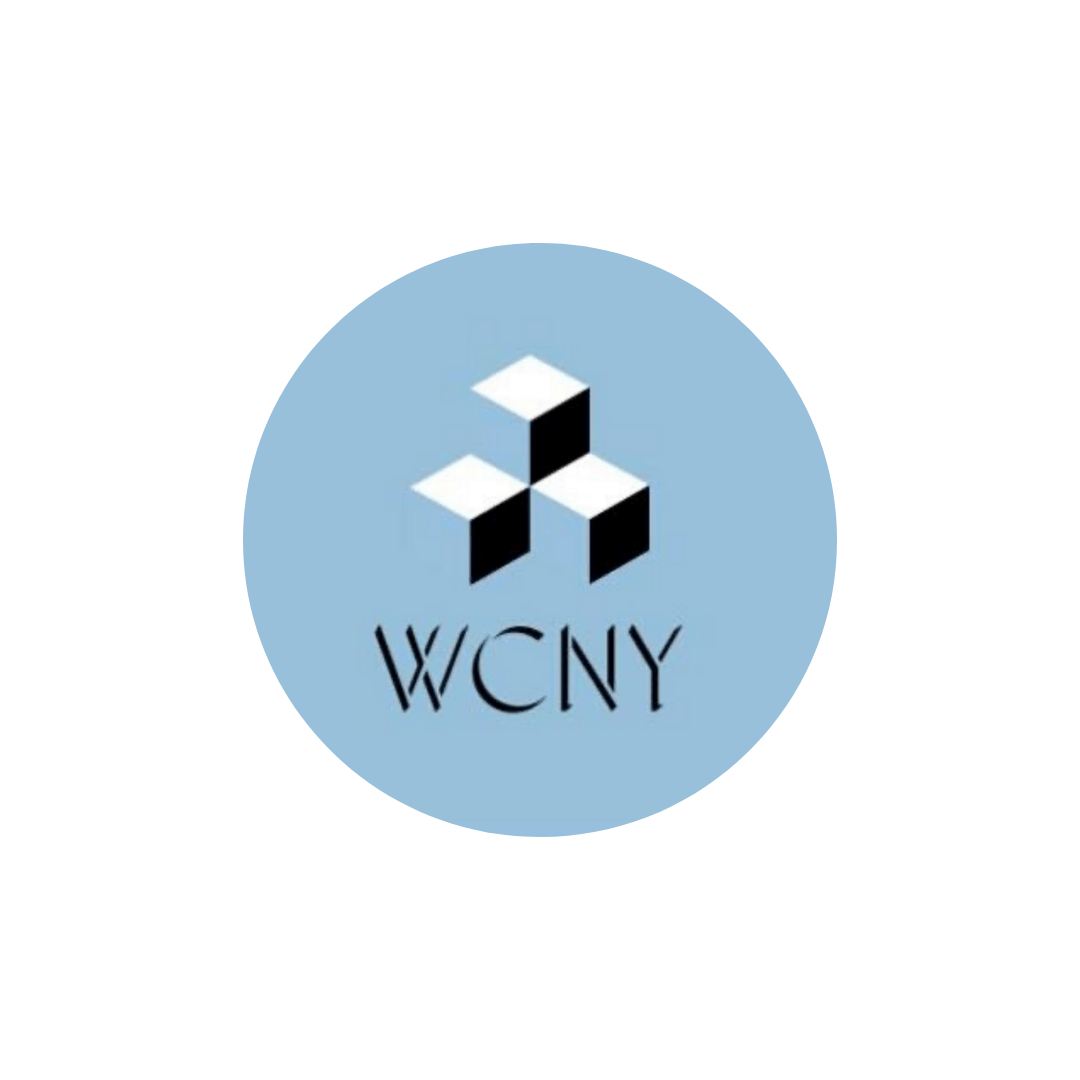
Leave A Comment